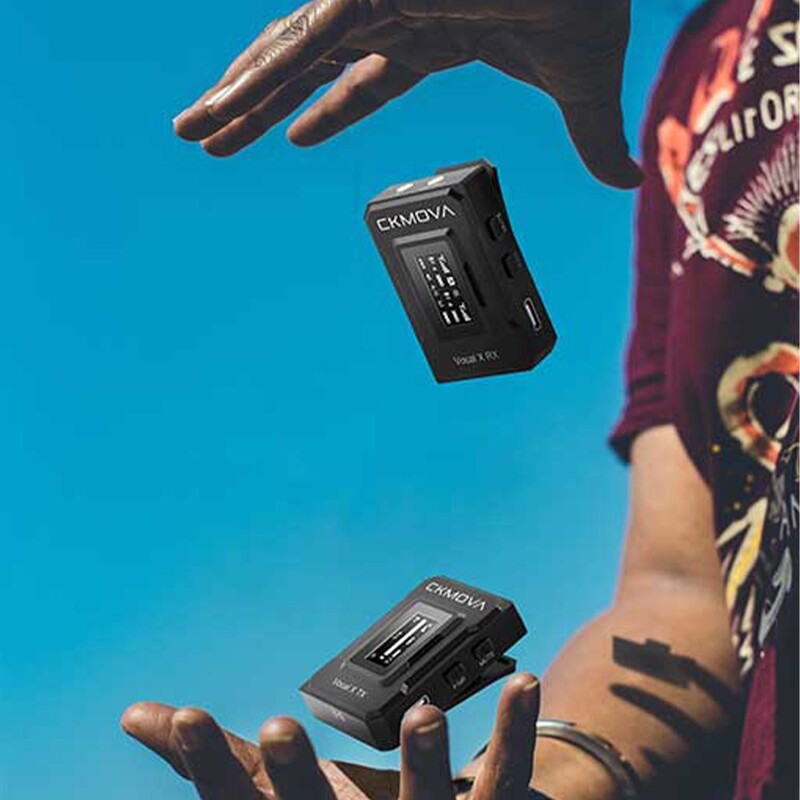Brand: CKMOVA
MODEL: VOCALXV2
CKMova Vocal X V2 Ultra-compact 3.5mm Output 2.4GHz Dual-Channel Wireless Microphone
AED
999
Easy Payment Plans
More Info
Same-day to 2-day delivery
Check availability in store
Please enable your browser location services in order for us to help you get personalized store listing based on your current location. Alternatively, you may proceed to choose store from list or search for your favorite store.
Store finder
The Vocal X is a ultra-compact 2-persoan digital wireless microphone system. It offers entire solution for interviews, dialogue, live streaming, speech with two people simultaneously, and work with Mirrorless & DSLR camera, smartphone, computer, mixer and much more.
Features- Ultra-compact design: The Vocal X is a ultra-compact 2-persoan digital wireless microphone system 3.5mm headphone real-time monitor
- Wide range of applications: It offers entire solution for interviews, dialogue, live streaming, speech with two people simultaneously, and work with Mirrorless & DSLR camera, smartphone, computer, mixer and much more
- Switchable modes: The System boasts a range of powerful features , including 3.5mm headphone output, switchable Mono & Stereo, switchable Mic & Line input and OLED display on transmitter & receiver.
- Lightweight and easy to use: The clip-on transmitter is compact & lightweight to directly clip on clothing and shirts, with built-in omnidirectional microphone and a external AC-VM1/VM1W lavalier microphone for multiple recording scenarios.
- 100m Stable working distance: The CKMOVA is able to provide mature and stable 2.4GHz technical solutions to ensure stable signal transmission and deliver high-quality audio, it makes Vocal X become the clients priority choice.
- Long press for 3 seconds to turn on Transmitter and Receiver Factory default is paired.
- If not paired, follow the below pairing instructions Long press Pair button on Transmitter for 3 seconds, thenicon will be flashed that mean entering Pairing mode, then longpress Pair button on Receiver for 3 seconds with the same enteringPairing. If paired the transmitter and receiver will exit from Pairingmodel, the icon will be fixed on screen. Meanwhile the receiverdisplay will show transmitter battery indicator, mic gain level
- Connect the Receiver to camera, mixer with supplied TRS to TRSoutput cable, connect smartphone supplied TRS to TRRS outputcable, or other devices with the correct output cable
- The receiver should now be connected to the transmitters. Tocheck, you can connect headphones to headphone monitor onreceiver and listen for audio
999.0
100.0
200.0

Protect your purchase
The Vocal X is a ultra-compact 2-persoan digital wireless microphone system. It offers entire solution for interviews, dialogue, live streaming, speech with two people simultaneously, and work with Mirrorless & DSLR camera, smartphone, computer, mixer and much more.
Features- Ultra-compact design: The Vocal X is a ultra-compact 2-persoan digital wireless microphone system 3.5mm headphone real-time monitor
- Wide range of applications: It offers entire solution for interviews, dialogue, live streaming, speech with two people simultaneously, and work with Mirrorless & DSLR camera, smartphone, computer, mixer and much more
- Switchable modes: The System boasts a range of powerful features , including 3.5mm headphone output, switchable Mono & Stereo, switchable Mic & Line input and OLED display on transmitter & receiver.
- Lightweight and easy to use: The clip-on transmitter is compact & lightweight to directly clip on clothing and shirts, with built-in omnidirectional microphone and a external AC-VM1/VM1W lavalier microphone for multiple recording scenarios.
- 100m Stable working distance: The CKMOVA is able to provide mature and stable 2.4GHz technical solutions to ensure stable signal transmission and deliver high-quality audio, it makes Vocal X become the clients priority choice.
- Long press for 3 seconds to turn on Transmitter and Receiver Factory default is paired.
- If not paired, follow the below pairing instructions Long press Pair button on Transmitter for 3 seconds, thenicon will be flashed that mean entering Pairing mode, then longpress Pair button on Receiver for 3 seconds with the same enteringPairing. If paired the transmitter and receiver will exit from Pairingmodel, the icon will be fixed on screen. Meanwhile the receiverdisplay will show transmitter battery indicator, mic gain level
- Connect the Receiver to camera, mixer with supplied TRS to TRSoutput cable, connect smartphone supplied TRS to TRRS outputcable, or other devices with the correct output cable
- The receiver should now be connected to the transmitters. Tocheck, you can connect headphones to headphone monitor onreceiver and listen for audio
View full description
View less description
Customers